|
ISO file is the most commonly used disc image formats. It is an exact sector by sector copy of a optical media, such as CD, DVD, or Blu-ray disc. ISO file is widely used to transmit software packages over Internet.
WinArchiver provides full
support for ISO files. You can create, extract, or mount ISO file with
WinArchiver. WinArchiver can also burn ISO file to a CD, DVD, or Blu-Ray
Disc. WinArchiver supports all popular disc image files, such as bin /
cue, nrg, mdf / mds, daa, uif, and etc.
WinArchiver can create standard
ISO file or UDF DVD ISO file. To create an ISO file, please
follow the steps in the guide "Create
ZIP file". You need set the "Save as type" to "Standard
ISO Images (*.ISO)" on the step 5. To create a DVD ISO file, you need
check the option "UDF" option in "ISO File System"
panel.

You can also create iso file
using shell context menu. Please follow the steps,
1. Open "My Computer"
and navigate to the files you wish compress.
2. Right-click on the file. If
you need create iso file from multiple files or folders, you need select
the files first, then right-click on selected files.
3. Under "WinArchiver",
click "Add to archive...".
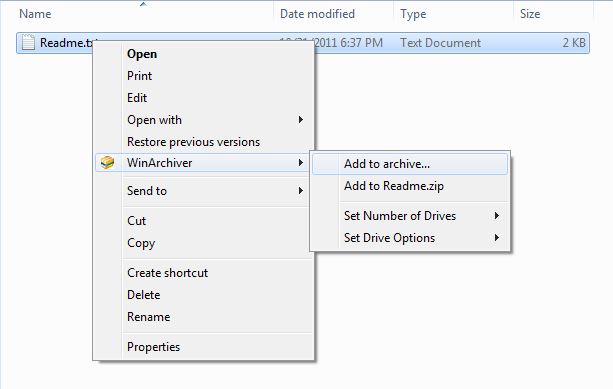
4. WinArchiver will start to
run, set the archive type to "iso archive", and change the
output iso file name if needed.

5. Click "ISO File
System" tab to set the iso file properties if needed.
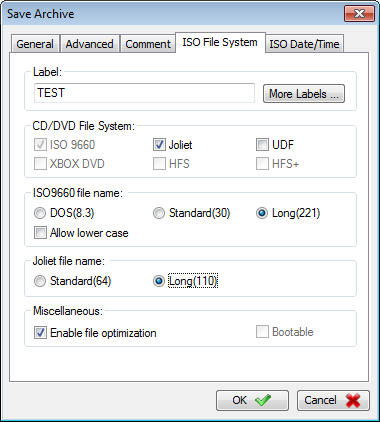
6. Click "OK" to start
creating iso file.
|