|
WinArchiver can not only extract
ZIP, RAR files, but also extract ISO file and other popular disc image
files. With Windows Explorer shellintegration, you
can extract ISO file with a single click.
1. Open "My Computer"
and navigate to the ISO file you wish extract.
2. Right-click on the ISO file.
3. Under "WinArchiver",
click "Extract here using file name for folder name".
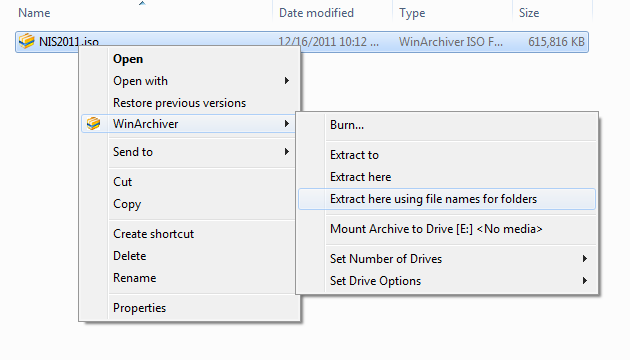
4. WinArchiver will create a new
folder in the current folder using the file name, and extract all files in
the ISO file to this folder.
|