|
WinArchiver provides full
support for ISO file and other popular disc image files. It allows you
create, extract, edit, mount, burn ISO file and other image formats. You
can burn ISO file easily with WinArchiver.
1. Start WinArchiver.
2. Click "Open" button on toolbar to open the iso file or other
disc image files. WinArchiver will analyse the iso file, and list all
files in WinArchiver file list window.
3. Click "Burn" button on toolbar, the "Burn Disc Image
File" dialog will display.
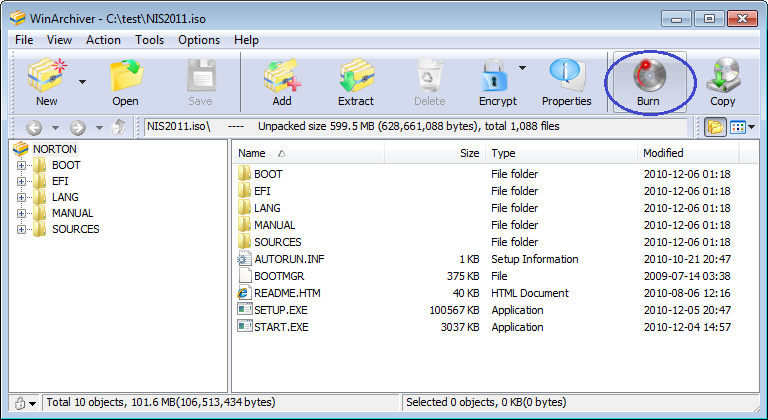
4. Choose the proper burning drive, and change other settings if necessary
(just leave the settings unchanged if you are not sure).
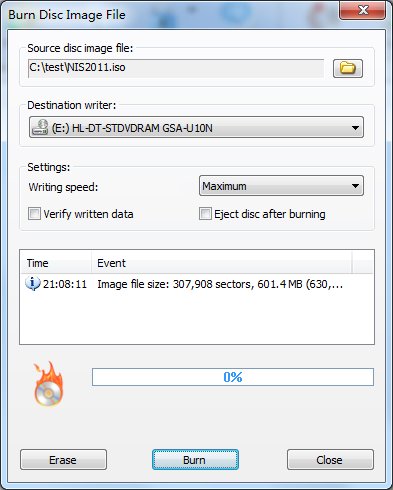
5. Click "Burn" button in the dialog to start burning.
|