|
WinArchiver Virtual Drive will
automatically choose the first used drive letter while creating a virtual
drive. However, you can also manually change the drive letter.
1. Start WinArchiver.
2. Choose the menu item, "Options --> Configuration".
3. The "Configuration" dialog will display. Click the
"Virtual Drive" tab.

4. Select the virtual drive you want to change, then click
"Edit...".

5. Choose the new drive letter from the list, then click "OK" to
exit the "Edit drive letter" dialog. Click "OK" again
to exit the "Configuration" dialog. The new drive letter will
take effect immediately.
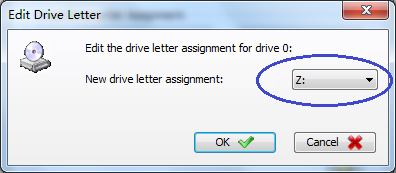
You can also click the WinArchiver Virtual Drive systray icon, then choose
the menu, "Options --> Configuration". The
"Configuration" dialog will display. You can then change the
drive letter assignment using the similar way.
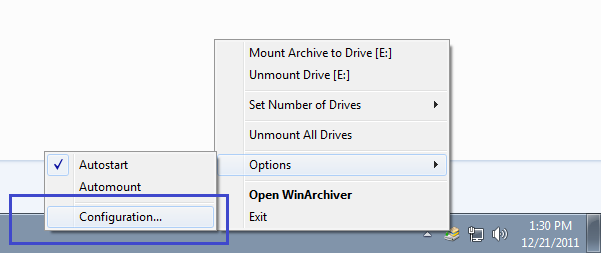
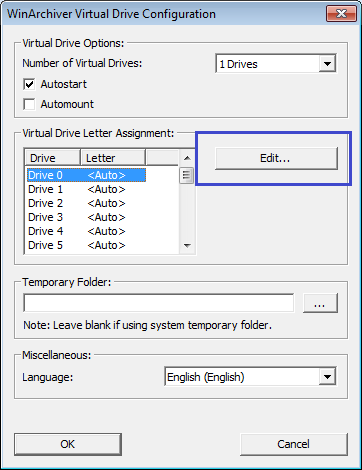
|